
Unique Identification Authority of India
Government of India
Download E-aadhar Card Online:
first visit offcial webpage of UID, and click on get e- aadhar card.
Or
Visit direct webaddress of download E-aadhar https://eaadhaar.uidai.gov.in/
After the above process, you get dialog box to feed required data related to your adhar.
--------------------------------------------------------------------------------------------------------------------------
Download E-aadhar by enrollment Number:
- feed enrollment number
- feed name
- feed Area pin code of adhar
- enter Captch code
- enter mobile no. .............................................click here(read more)
--------------------------------------------------------------------------------------------------------------------------------------
Update Adhar data please follow these steps :
- feed adhar card
- enter text as seen on the screen
- click on "Send OTP"
- wait to recieve OTP after recieved please enter .............................click here(read more)
--------------------------------------------------------------------------------------------------------------------------------------
Know Adhar Link Status
Check the Aadhaar Card and Bank Account Details linking Status :
You will be surprised to know that no bank is providing the linking
details via online mode. I mean as you see above you can easily check
status by visiting the page and entering the details. This is not the
case with bank accounts. To find out the aadhaar linking status with
bank account, you need to either contact the customer care helpline or
you can also visit the bank branch.
Note : However, if you have access to internet banking, you will be able to see the aadhaar number in your profile once it is successfully linked.
Note : However, if you have access to internet banking, you will be able to see the aadhaar number in your profile once it is successfully linked.
------------------
Checking Linking Status of Bank Account with LPG Gas Connection(Indane, Bharat Gas, LPG) :
As you now that it is now possible to apply for LPG subsidy without aadhaar card. Those who have applied without it, only provided the LPG connection details and bank account details. Such people might be looking to find a way to check linking Status of Bank account with LPG Connection details. Till now, there is no way of finding out the status except visiting your Bank account. .....................click here(read more)
---------------------------------------------------------------------------------------------------------------------------------------------

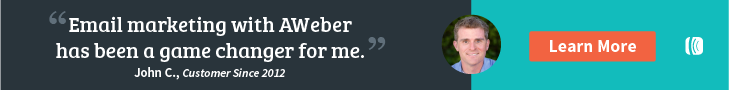





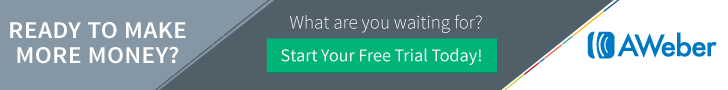
No comments:
Post a Comment
wirte your views or for more information: