Palanhar Scheme
Rajasthan’s State Social Welfare department has come up with a scheme to provide family atmosphere to growing orphans who are living in state-run orphanages. According to the scheme, interested families, issueless couples or relatives of orphaned children will be encouraged to take the responsibility of raising these children. And they would get an honourarium in return.
Since the experiment of keeping orphans in state-run orphanages has
not proved very successful, the social welfare department has decided to
introduce the new scheme. According to social welfare minister Madan
Dilawar, each family which takes the responsibility or raising a child
would be given Rs 675 per month and an additional Rs 2,000 every year.
This incentive is expected to encourage the families who are willing to
raise children but do not take the responsibility for financial reasons,
the minister said.
Preference would be given to relatives and acquaintances and each
family would get the assistance till the child turns 18. No family would
be allowed to take more than two children but care would be taken to
see to it that siblings are not separated.
Required Documents:
Identity proof:
Adhar card,voter id card,office id card,job card,Narega card, other certificate issued gazeted officer.
Address proof:
Electricity Bill,Water Bill,teliphone bill,Moll Niwas Praman patra,Ration Card etc.
Income Proof:
Income Certificate,In Penssioner then give penssion PPO certificate etc.
Disability/Widow/Death Certificate of husband/Medical Certificate of Leporsy or others/Divoece Certificate etc.
School Certificate:
School certificate issued by school,marksheet etc.
Certificate by Parshad/Sarpanch/Ayukt:
Certificate by parshad/sarpanch in case of palanhar is widow,disabled parents. If Palanhar is other then parent and mother has been left the child as in nata then caertificate by ayukt is valid.
Age Certificate of Child: Birth Certificate
Photos:
Recently passport size two photos of palanhar and child.
Bank accounr dairy:
Bank account of Palanhar.
BPL card/BPL ration card:
If family is belongs to BPL cetegory then give BPL Card or BPL ration card which represents BPL cetegory and BPL benificiery no.
User (authorized user) can access E- Form Application by using below URL link: “http://ssdg.rajasthan.gov.in”.
It is the same process as in employment registration.
Citizen Registration by Kiosk
For a kiosk, to avail services on behalf of the citizen, first step is to register the citizen on the portal. Registration of a citizen is a onetime activity for the kiosks through which a profile of citizen is created in the application.
First Click on “Citizen Registration By Kiosk” seen in menu button.
(i) Enter the details of the citizen as name, date of birth, gender, marital status etc.
(ii) Enter the details of Current Address and Permanent Address.
(iii) Enter the text code in the textbox provided.
(iv) Accept the Terms and Conditions.
(v) Click on ‘Cancel’ to refresh the page.
(vi) Click on ‘Reset’ to reset all the fields.
(vii) Click on ‘Submit’ to generate the Unique Registration Number for the user.
(ii) Enter the details of Current Address and Permanent Address.
(iii) Enter the text code in the textbox provided.
(iv) Accept the Terms and Conditions.
(v) Click on ‘Cancel’ to refresh the page.
(vi) Click on ‘Reset’ to reset all the fields.
(vii) Click on ‘Submit’ to generate the Unique Registration Number for the user.
After citizen registration by kiosk a unique registration number is provided to the citizen that will be used for further use of the service.
View Edit Citizen Profile by Kiosk
First click on “View/ Edit Citizen Profile by Kiosk” seen in menu button.
As feeding Registration number, you shall get registration profile to edit. where you can edit the existing profile.
(a) Edit the profile and click on ‘Submit’. All the changes made to the profile will be changed successfully.
(b) Click on Reset to reset the fields.
(c) Click on ‘Cancel’ to return to Edit Profile Page.
(b) Click on Reset to reset the fields.
(c) Click on ‘Cancel’ to return to Edit Profile Page.
Apply Online Service
After clicking on “Apply Online Service” button. System
shall route you to Confirm CUG Member screen, where you need to enter
your CUG User Code to move further. Enter you CUG code and hit “Submit”
button.
On submitting, you shall be directed to Kiosk Home screen.
Go to Kiosk Administrator link and select “Avail Service” and other path where you will have to feed required data and make payment then after you will return to previous page.
You
shall be navigated to the Application Header page which consists of the
Details of the Applicant along with the Destination Office details.
Office is shown based on the details of district, tehsil & village
as mentioned in the applicants address. Kiosk can change the destination
office also by changing the district etc.
As soon as you select a Routing/Destination office from the drop down list, Office address details shall appear.
On hitting “Next” button, you shall be routed to application submission screen.
On hitting “Continue” button, you shall be able to select mode of submission of the application.
The E-form appears which needs to be filled. Fill all the details and hit “Next” button.
Now,
you shall be directed to upload documents screen, where you may upload
all the related documents with respect to the opted service.
Select the respective file from the local system and hit “open” button.
Once done, your added file shall be saved. Now you need to hit “upload” button to upload the browsed file.
Once done, you shall see your attached document has been uploaded.Now hit “Submit” button.
Inbox
This
page is the default page for all the users of the application when they
log inside the application. User can view all the applications that
have been submitted by that logged in user.
Once the Kiosk User logs into the system, following screen shall appear.
Once the Kiosk User logs into the system, following screen shall appear.
Please Note:
(i) The “Alert” notification at the Inbox screen shall be visible to the Kiosk User if there has been any recent change/ comment added that needs to be incorporated by Kiosk User.
(ii) As soon as the Kiosk User clicks on the “Alert” notification. It vanishes.
View the Submitted Application
When the Kiosk user selects the hyperlink of an application, he shall be able to view details of the application
(a) Applicant details and Routing (destination) Office
Details of the selected Application
(a) Applicant details and Routing (destination) Office
Details of the selected Application
After successfully submition you will have to way for approval.When Your Application is approved then further you will starting to get benifit amount of Palanhar Scheme direct in your bank account which given whil online data feeding.



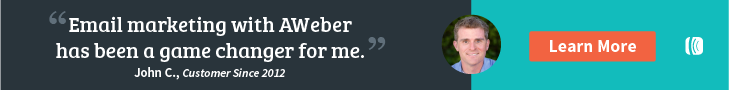





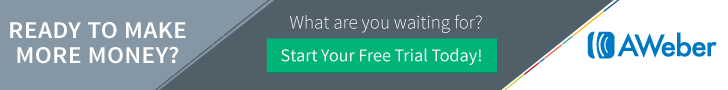
Res./Sir/Mam,
ReplyDeleteSir,my dougther is inless in mental disability.Doc.is unfit in 75% in disability. She age is 8 years & she is read in Udaan special day care center. This school is open by RAPP,NPCIL for 10 months only.
Main,Shari maan se nivedhan karata hun ki meri bachi ke liye yeh yojana mil jaye tho main Apne aap ko change manunga.main Vasundars sarkar ka danyewad Dena chahata hun ki yesi yojana kisi ke jivan ko khusiya dene wali hain.
Thanks sir,
Govind Singh
8094091161
Raj.Rawatbhata
Res./Sir/Mam,
ReplyDeleteSir,my dougther is inless in mental disability.Doc.is unfit in 75% in disability. She age is 8 years & she is read in Udaan special day care center. This school is open by RAPP,NPCIL for 10 months only.
Main,Shari maan se nivedhan karata hun ki meri bachi ke liye yeh yojana mil jaye tho main Apne aap ko change manunga.main Vasundars sarkar ka danyewad Dena chahata hun ki yesi yojana kisi ke jivan ko khusiya dene wali hain.
Thanks sir,
Govind Singh
8094091161
Raj.Rawatbhata
how to fill government jobs online latest form
ReplyDeleteIn today's time, application for all government jobs is sought through online medium, so it becomes very important for every candidate to know about it, there is only one way to fill online form for almost all examinations, but many candidates Those who have to face many difficulties in filling the online form, and have to take the help of other people, how to fill the online form of government jobs? You are being told about it in detail on this page. You can visit our website " latest form " and fill the new job form by watching the video.
Computer or a smart mobile is mandatory for the latest form.
To apply online, you must have a computer or a smart mobile, and you must have a good internet connection, through which you can easily fill your latest form.
email id
Before filling the job latest form you must have an email id, if not then create it, all the information related to the form will be provided to you only through this email id, you can also use it to send all your documents. You can also save in the email, the information about the admit card for the exam will be given to you through email.
Aadhar card
In the online latest form, now information related to Aadhaar is sought, in many places it has been made completely mandatory, so note down your Aadhaar number somewhere or you can take a photo of your Aadhaar card and save it in your mobile. Take it, so that it can also be sent by email if required.
Documents
While applying in all government job letest forms, your documents are asked in jpeg format, the size of which ranges from 20 kb to 100 kb, so scan your required documents and download them in jpeg format in your mobile. Save it, you can save it on your email as well, by saving it on mail, you will not have to search hard copy again and again for the information of your document.
Photo
You should scan your latest photo and save it in your mobile, whose size should be between 20 kb to 50 kb. So that it can be uploaded while filling the job latest forms.
MS Word keep all the information on file
You are an MS Word. You can create a file, in which you can type all your information and keep it safe like roll number, total marks obtained, name of the school, etc., by this it will be very easy for you to fill the form and it will be very easy to fill the job latest form. will take less time.
to fill the online form
you have to go to the respective website After opening the application form, fill the required information in it. Upload your photo and submit the form Now you have to submit the application latest form fee . You can pay the application fee through debit/credit card and net banking .Final submit the form after depositing the application fee . Now take a print out of it and keep it safe with you .
Here we told you about the online latest form of government jobs, if you have any kind of question related to this information, or want to get any other information related to it, So you can ask us through comment box. We are looking forward to your feedback and suggestions.
rj portal
saral haryana
latest form