Applying procedures for Scholarship Schemes for both Fresh and Renewal are given below:
 Fresh:
Fresh:
- 1st step – Student have to go with the option “Student Login”, on the home page of National Scholarships Portal.
- Fill up the application as per the instructions given by the system then click on save button. After saving, student will get a “Temporary ID”. The system will instruct the applicant to submit his/her Temporary ID and date of birth to fill subsequent details.
- Once registration is complete on click of submit button, a Permanent Registration ID is generated which can be used for Renewal and tracking the status of application
- 1st step – Renewal Students have to apply with their Permanent id which they got previous year.
- Student can also use Forgot Registration ID to retrieve their ID.
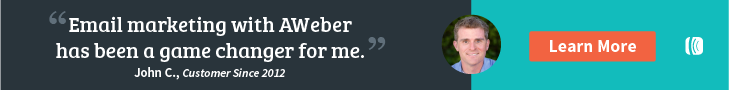





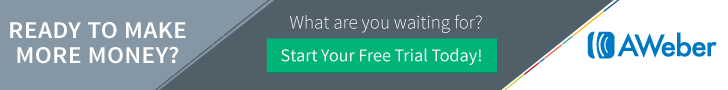
No comments:
Post a Comment
wirte your views or for more information: