Update Adhar Data
First visit offcial webpage of UID, and click on update aadhar data.
Or
Visit direct webaddress to update aadhar data - https://ssup.uidai.gov.in/update
After the above process, you get dialog box to feed required data related to your adhar.
To Update Adhar data please follow the below steps :
"Log in with adhar"
- feed adhar card
- enter text as seen on the screen
- click on "Send OTP"
- wait to recieve OTP after recieved please enter the OTP enter(log in) to adhar self update portle
"Data Update Request"
select the field which needed to be change
feed the appropriate data in the changable field
after above proceed to next
"Upload Documents"
Brows the related documents and uploadthem
after the documents completely uploaded proceed to next
"BPO Service Provider Selection"
Select the appropriate BPO service provider
proceed next to complete updatation pracess
After the updation process note down the request Id and also print the Aknowledge reciept and download
See the below screenshot for the process of above service
Log in with adhar:
Data Update Request




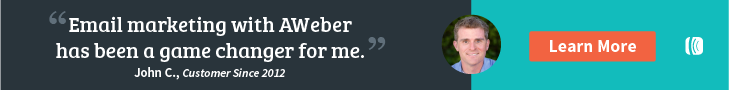





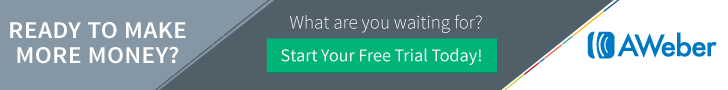
No comments:
Post a Comment
wirte your views or for more information: