Before starting make sure that you have following things with you. List schemes runing by governments
1.Photograph with width and height 240×320 and size less than 100kb. If your photo is not ready with these specifications use image tuner.Palanhar Yojana
2.Your faulty Voter ID Card. If you don’t have presently search VoterID Card here.
Now Go to Form 8 (correct your card) . E-Registration form appears on the screen.
Select your assembly constituency from the available list. If you don’t know your constituency click on Know Your Assembly Constituency then select your district, or colony name to know your constituency.
Now upload your Photograph. Click on browse and select your photograph. Then click on upload button. If your photo successfully uploaded it displays in the rectangle. Enter the Address.
Now enter your Name, Surname, Age as on 1st, January. Select Sex,
Enter Date of Birth. Enter relationship type, Name , surname and
address.
Now enter the your Voter ID Card details like Elector’s photo
identity card number, mobile number, name of the constituency, email ID.
After filling up everything click on Translate. All the details you entered will be converted to Telugu. Check once. Then click on Save.
Now you will get one acknowledgement with application ID and all the
details which you are filled. Print and keep it with you.If you don’t
have printer convert to PDF and take print out after some time.
List schemes runing by governments
List schemes runing by governments
After verification, your Voter ID card mistakes will be corrected. Until then you can check your status here.
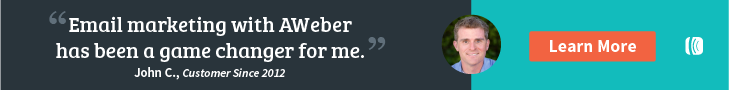





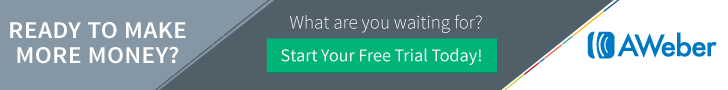
No comments:
Post a Comment
wirte your views or for more information: