DigiLocker offers a dedicated personal storage space, linked to each resident’s Aadhaar number. DigiLocker can be used to securely store e-documents as well as store Uniform Resource Identifier (URI) link of e-documents issued by various issuer departments. The e-Sign facility provided as part of DigiLocker system can be used to digitally sign e-documents.
The DigiLocker can be accessible via web portal or mobile application.
For Residents
Aadhaar number and Aadhaar linked mobile number required to sign up for Digital Locker To login, one need to enter the Aadhaar number on the login field.
A One Time Password (OTP) will be sent on UIDAI registered mobile number. [If you are not registered your Mobile and e-mail ID with your Aadhaar number, visit the nearest Enrolment Centre or send your Update request through Post for registering your mobile number.]
Enter the OTP in the field and an e-Know Your Customer (e-KYC) will be done with UIDAI.
Once e-KYC is successful, residents can view the URIs of e-Documents which have been uploaded into the Digital Locker by various issuers.
Resident can also upload e-documents in their Digital Locker and eSign them.
Residents can share private documents with requesters by sharing a link to the e-Document to the email address of the requester.
Once the above process is completed successfully, you can sign in to your Digital Locker account with Aadhaar OTP or entering Username & Passward or Sign in with Social Media accounts.
For Issuers
An Issuer needs to register on Digital Locker System to get a unique Issuer ID.
Once an ID is assigned, Issuer can upload the documents in a standard XML format in the designated repository using repository service provider API.Each document uploaded in there pository will have unique URI comprising of Issuer ID, Document Type and Document ID.
The document URI will be pushed to the concerned resident’s Digital Locker based on his/her Aadhaar number.
For Requesters
A Requester needs to first register with an access gateway to on board Digital Locker system.
A Requester can use document URIs (Uniform Resource Identifier) to securely retrieve the documents from the repository through an access gateway.
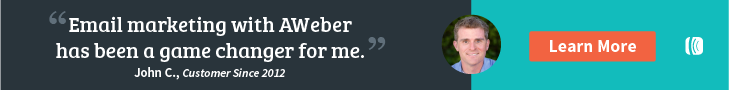





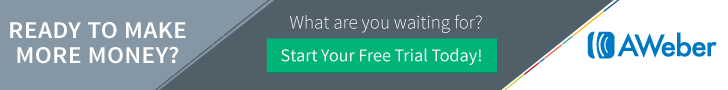
No comments:
Post a Comment
wirte your views or for more information: